Central Dakota Amateur Radio Club
Menu
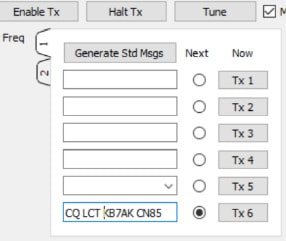
Each club participating in the event to sign-up Activating stations will have a club administrator(Mike/KE0ESG)representing their club.
The administrator will collect the names, call sign and email addresses for their club’s participants and enter the information at the LCTOTA web page.
When an activating station data is entered by the club administrator Mike/KE0ESG, the system will automatically send an email invite to the activating stations email address. The club admin can sign-up new activating stations at anytime before or during the event.
To participate as an Activator station, follow the link in the email received. You will be requested to register from the webpage. You will be asked to create a username and password. When creating your account, please verify the Club(W0ZRT) and the State(ND) you will be representing is correct. You will use this to login to your account to enter or change your activation times, bands and modes.
Exchange: CW and Phone modes: The Exchange for a QSO will be: Call Sign, Name, RST, and State.
FT8 Exchange.
Call sign and 4-character Grid Square. “LCT” can be added to the CQ transmit line which will allow the LCTOTA hunters that you are an LCTOTA activating station.
CQ LCT WOZRT DNxx
CQ LCT WOZRT DN97 - FOR NORTHERN MORTON COUNTY
Logging: For the LCTOTA event, we only need Call Sign, Name, RST, State and of course, date and time.
IF USING LOGGING SOFTWARE. The logs submitted will be an ADIF file. Therefore, if your logging template captures additional information, such as a grid square location (common for FT8) or POTA Park ID, the LCTOTA logging database will accept this information.
SSB and CW: Logging can be by any software that can capture the exchange information. For AC Log (N3FJP) or HAMRS, it is recommended to use the template or setup for a Parks on the Air (POTA) activation.
FT8: Option 1:
1. Use WSJT-X natively and submit the built-in wsjt_log.adi file. Keep in mind that this file is continuously populated, so you copy this file and remove the entries that don’t fall into your operating period.
2. Use WSJT-X with N1MM+, select WWDIGI as Contest Type and don’t select Special Operating Activity in WSJT-X. At the end of your operating period, export the ADIF file from N1MM+.
3. Use WSJT-X with N3FJP. You don’t need to select a special contest template, you basically use N3FJP as your logging program. At the end of your operating period, select Export ADIF to export the relevant QSOs
Option 2:
1. Use WSJT-X natively and submit the wsjt_log.adi file.
2. Use WSJT-X with N1MM+, select WWDIGI as Contest Type.
3. Use WSJT-X with N3FJP.
At the end of operating day, send the ADIF File or a image of paper log to club administrator, Mike/KE0ESG.
Operating Technique: Be the beacon. This is a special event station, not a contest. You have to call CQ constantly so other stations can find you. Your call could be
“CQ CQ CQ, This is W0ZRT calling CQ for the Lewis and Clark Trail On the Air Special Event calling CQ from North Dakota.” (This can be shortened for CW operators.)
If there is traffic on the frequency you have posted on the webpage, try to move a little above or below the advertised frequency. If there is a net on a particular frequency, be a kind ham and move to a different frequency.
The administrator will collect the names, call sign and email addresses for their club’s participants and enter the information at the LCTOTA web page.
When an activating station data is entered by the club administrator Mike/KE0ESG, the system will automatically send an email invite to the activating stations email address. The club admin can sign-up new activating stations at anytime before or during the event.
To participate as an Activator station, follow the link in the email received. You will be requested to register from the webpage. You will be asked to create a username and password. When creating your account, please verify the Club(W0ZRT) and the State(ND) you will be representing is correct. You will use this to login to your account to enter or change your activation times, bands and modes.
Exchange: CW and Phone modes: The Exchange for a QSO will be: Call Sign, Name, RST, and State.
FT8 Exchange.
Call sign and 4-character Grid Square. “LCT” can be added to the CQ transmit line which will allow the LCTOTA hunters that you are an LCTOTA activating station.
CQ LCT WOZRT DNxx
CQ LCT WOZRT DN97 - FOR NORTHERN MORTON COUNTY
Logging: For the LCTOTA event, we only need Call Sign, Name, RST, State and of course, date and time.
IF USING LOGGING SOFTWARE. The logs submitted will be an ADIF file. Therefore, if your logging template captures additional information, such as a grid square location (common for FT8) or POTA Park ID, the LCTOTA logging database will accept this information.
SSB and CW: Logging can be by any software that can capture the exchange information. For AC Log (N3FJP) or HAMRS, it is recommended to use the template or setup for a Parks on the Air (POTA) activation.
FT8: Option 1:
1. Use WSJT-X natively and submit the built-in wsjt_log.adi file. Keep in mind that this file is continuously populated, so you copy this file and remove the entries that don’t fall into your operating period.
2. Use WSJT-X with N1MM+, select WWDIGI as Contest Type and don’t select Special Operating Activity in WSJT-X. At the end of your operating period, export the ADIF file from N1MM+.
3. Use WSJT-X with N3FJP. You don’t need to select a special contest template, you basically use N3FJP as your logging program. At the end of your operating period, select Export ADIF to export the relevant QSOs
Option 2:
1. Use WSJT-X natively and submit the wsjt_log.adi file.
2. Use WSJT-X with N1MM+, select WWDIGI as Contest Type.
3. Use WSJT-X with N3FJP.
At the end of operating day, send the ADIF File or a image of paper log to club administrator, Mike/KE0ESG.
Operating Technique: Be the beacon. This is a special event station, not a contest. You have to call CQ constantly so other stations can find you. Your call could be
“CQ CQ CQ, This is W0ZRT calling CQ for the Lewis and Clark Trail On the Air Special Event calling CQ from North Dakota.” (This can be shortened for CW operators.)
If there is traffic on the frequency you have posted on the webpage, try to move a little above or below the advertised frequency. If there is a net on a particular frequency, be a kind ham and move to a different frequency.
Photo from Luca Serazzi